How to Open a Finder Window From the Mac OS X Terminal
Today I was wondering how/if I could open a Finder window from my current location in Terminal.app.1
Turns out, it is pretty easy and straight-forward. From wherever you are in a Terminal window, simply enter
open .
to create a Finder window for your current location, as you see in the following screenshot:
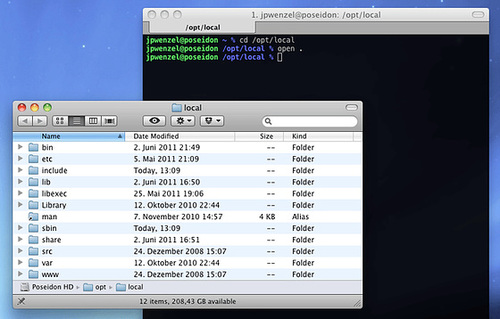
The Mac OS X open command also works using files as a parameter:
open mymovie.avi
will open your favorite OS X movie-playing application (in my case: VLC) to play mymovie.avi.