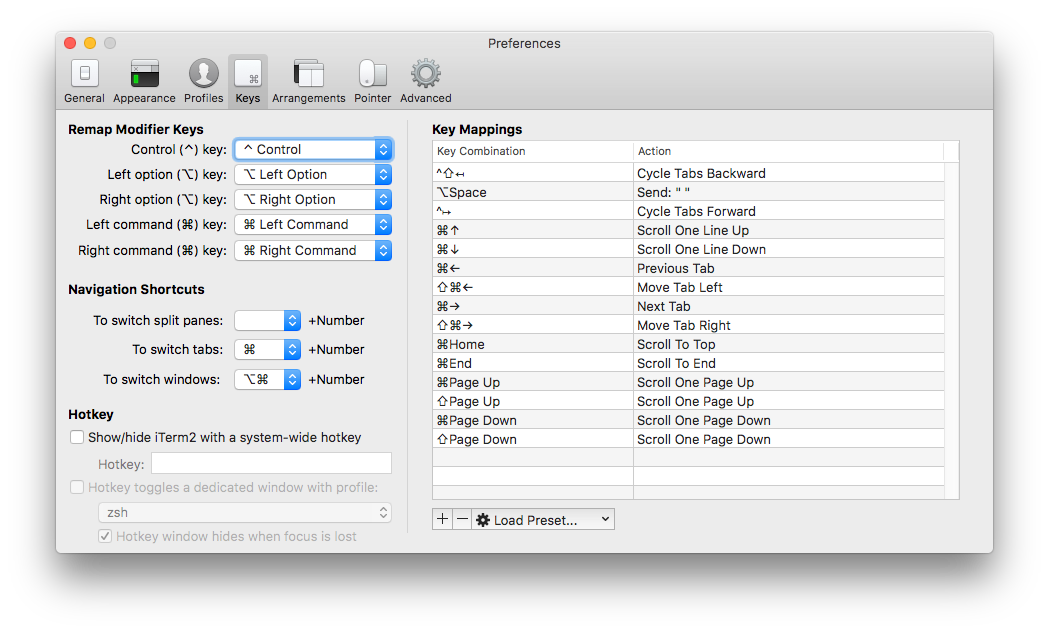No Such File (When Using Pipes) in MacOS Terminal
Using the German keyboard, I have to use a combination of the [Alt] modifier key and other keys to be able to print characters like brackets or the pipe symbol.
Using pipes in shell commands, sometimes this happens:
$> echo "foo" | wc -l
bash: wc: command not found
Hm. Weird. “wc” should be present on this system. Let’s check:
$> which wc
/usr/bin/wc
Hm. So why isn’t this working?
Seems like my left thumb spent a few milliseconds too long on the [Alt] key… So instead of typing [space] (pipe) [space] I typed [space] (pipe) [Alt] + [Space])… hence the bash error.
If you’re using iTerm2 as your terminal app in MacOS (you really should give it a try!), the workaround is an easy one: in the settings (Preferences – Keys) you can set the keystroke “[Alt] + [Space]” to produce a regular space: